Installation Guides
Bellow, you'll find all the guides on how to setup IPTV on your specific device! If you ever encounter any difficulties, just shoot us a message, and we will help you

Firestick / Firebox / FireTV
Install Our IPTV App on Firestick/Fire TV Step 1: Allow Unknown Sources Go to Settings → My Fire TV → Developer Options. Enable Apps from Unknown Sources. Step 2: Install Using Downloader Search & install "Downloader" (orange icon). Open it, enter: https://www.iptvsmarters.com/iptv-smarters-4.0.5.apk→ Go. Tap Install → Done → Delete (optional). Step 3: Open & Enjoy! Find the app in Your Apps & Channels and launch it. Log in and start streaming.

Windows PCs
Just Download IPTV Smarters Pro From Google Or By Using This Link : https://www.iptvsmarters.com/ Install The App Now and Run

MACs Laptops
Just Download IPTV Smarters Pro From Google Or By Using This Link : https://www.iptvsmarters.com/ Install The App Now and Run
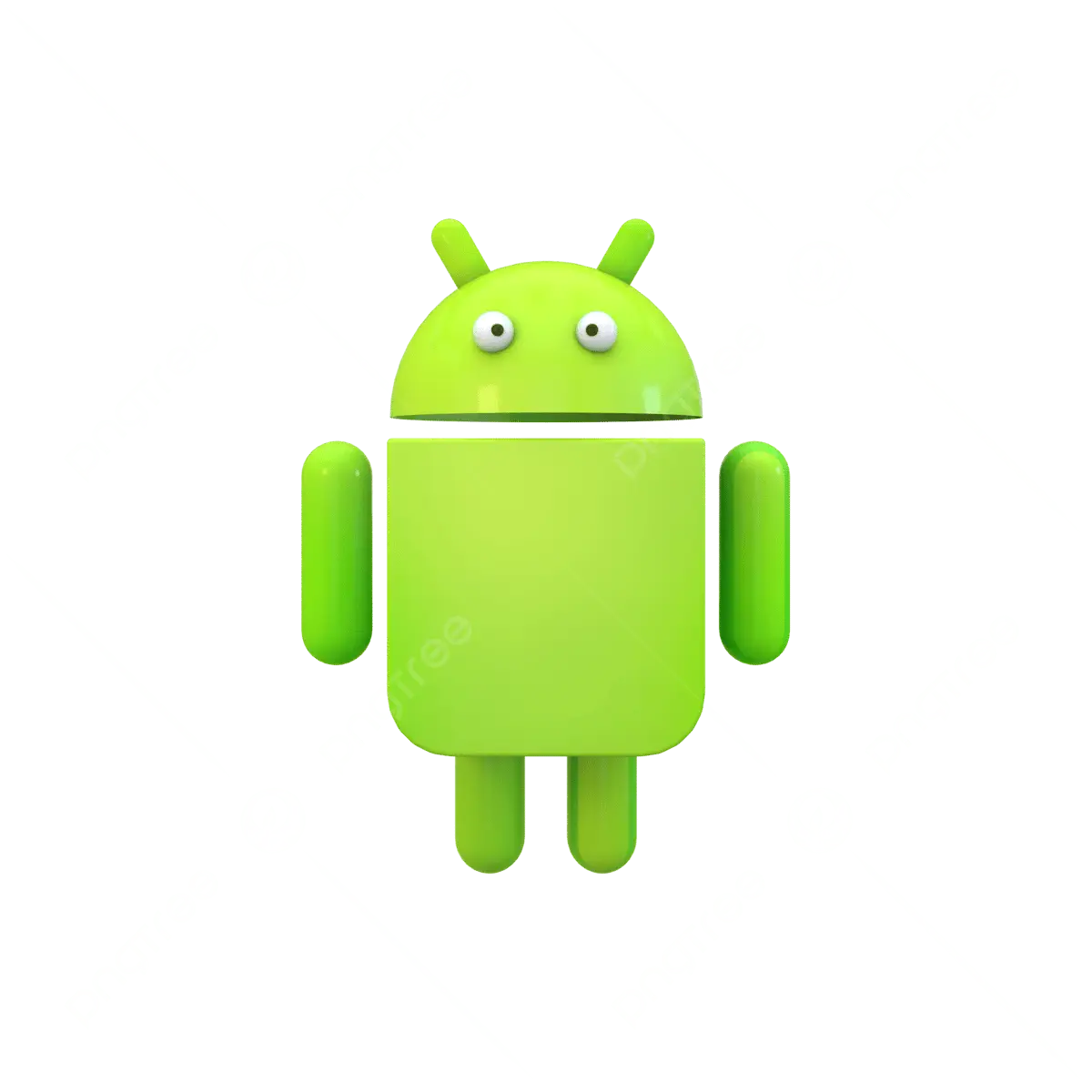
Andriod ( Phones, Boxes, TVs )
Just Download IPTV Smarters Pro From Google Or By Using This Link : https://www.iptvsmarters.com/ Install The App Now and Run
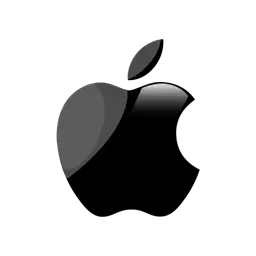
iPhones / iPads
Just Download IPTV Smarters Pro From Google Or By Using This Link : https://www.iptvsmarters.com/ Install The App Now and Run
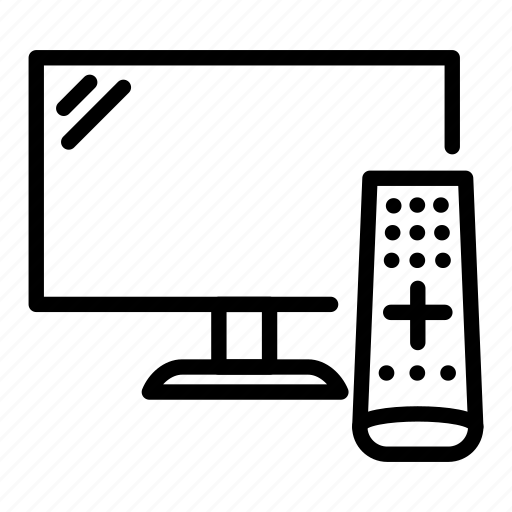
Smart TVs ( ALL )
Just Download IPTV Smarters Pro From Google Or By Using This Link : https://www.iptvsmarters.com/ Install The App Now and Run

ChromeCast / Google TV
Just Download IPTV Smarters Pro From Google Or By Using This Link : https://www.iptvsmarters.com/ Install The App Now and Run

MAG Devices ( STB, TVIP, Formular...)
Please Contact To The Live Chat Team To Setup Your Mag

ENIGMA 2 / ZGEMMA
Please Contact To The Live Chat Team To Setup Your Enigma
